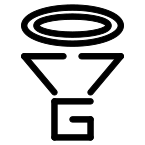NerFuzz

$350 Original price was: $350.$300Current price is: $300.Add to cart
The NerFuzz is a programmable fuzz effect that is capable of going from mild overdrive to fuzz chaos, vintage to modern tones, blues to experimental styles using nine control parameters. The drive and gain controls help dial in the amount of distortion and response you want. An active three band tone control to refine that tone. A gate function to combat noise or simulate old squelch fuzz tones. The differential control opens up new ranges of sounds creating, octave, crossover, tripling, or swell effects. With the adjustable feedback loop the NerFuzz will feedback on itself creating sonic mayhem. All these tones with a 100% analog signal path.
To be able to save all these available sounds are 20 memories with two switchable patches per memory for a total of 40 different sounds. There are no worries that you might loose that magic sound. Your settings will be exactly the same every time you access the memory. No need to have multiples of the same fuzz just to have access to different sounds. Use the hands-free memory switching to select memories with only your feet so you do not have to reach down in the middle of performing.
Sporting a touch interface which only responds to skin contact there is no worry that settings will be changed by mishandling either in transit or in performance. There are no knobs to break off or difficulties seeing settings on stage. The large memory and bypass control plates should be able to take just about any abuse one can throw at it and not wear out.
By using solid state controls you do not have to worry about controls getting old, dirty, or scratchy eventually needing replacement. The display gives a clear numerical value of the parameters which you can record either in the on board memory or in your own records knowing you can come back to that sound anytime you want. Something you cannot do using the “o’clock” style of parameter value recording which because of it’s inaccurate nature may cause you to lose that magic sound.
Features:
Wide range of distortion sounds
Active three band EQ
Differential Control
Noise Gate
Adjustable internal feedback loop
20 Memory locations each with two switchable patches for 40 sounds total
Hands-free memory switching
Touch interface
Solid state control
Large high impact resistant control plates for bypass and memory controls
True bypass with LED indicator and automatic bypass on power failure
Clear and bright display
High quality components
Durable construction
9V to 24V AC or DC (any polarity) input power
Memory
The Nerfuzz is capable of storing all the parameter values in a single memory posistion. This allows the saving of a particular sound to be recalled later. The NerFuzz has 20 memories. Each memory has two sets of parameters (patch) that can be saved and loaded labeled “A” and “B”.
The “A” and “B” patches are selected by the memory control plate located in the lower left position. This gives the performer the ability to have two different sounds that can be switched between on the fly whether the NerFuzz is bypassed or engaged. The sounds can be completely different from each other or only slightly different so for example one position can be used for rhythm and the other position for leads.
Saved parameters can be temporarily altered on the fly. For example the Level parameter can be changed if the output level is too low or high. The memories are saved only when a programming sequence is performed so there is not concern that you may have lost the original sound.
Each patch also will save a parameter that will be selected when the patch is loaded. This will help make adjusting a preferred parameter on the fly easier. For example the Gate parameter can be selected on loading in case the player needs to adjust for a unusually noisy environment.
The NerFuzz will also remember what the last memory location was before power off. When powered back on the NerFuzz will automatically load that memory.
Hands Free Memory Selection
To facility live performance the player can navigate the memories without having to use the memory touch controls. Simply bypass the effect, depress and hold the Memory control plate for a few moments, then use the Memory and Bypass control plates to increase or decrease the memory value. Once the correct memory value is selected depress and hold one of the control plates for a few moments and the selected memory will be loaded.
The player can organize the memories to fit a set list then cycle through the memories in sequence using the hands free mode. When configured this way the NerFuzz should not need to be adjusted by hand for the performance duration saving time between songs.
Touch Interface
Unlike traditional effects which use mechanical parts to adjust parameters the controls have been replaced with a touch interface. The reasons for using the touch interface are:
No moving parts so it will not wear out
No hardware to break like knobs, shafts, switches, etc.
The interface will only respond to skin contact preventing unintentional adjustments from other sources (i.e. foot slips, transit vibration, etc.)
Low profile so as to not catch on any stray items like cables, shoe laces, pants, etc.
Solid State Control
By replacing mechanical controls that adjust the effect parameters with solid state technology many advantages can be achieved. The controls should not degrade over time. They will not get noisy, dirty, or easily damaged. They should not need replacing over the life span of the effect.
The parameter value reproduction accuracy is much improved by replacing the approximate “o’clock” style settings with clear numerical values. These values will not change or float over time. Favorite settings can be recorded either in the internal memory or in one’s personal records, for example in a notebook or spreadsheet. When the sound is needed it can easily be dialed back in. No more loosing that special setting.
Bypass
The NerFuzz is true bypass. The NerFuzz will remember the last state it was in before being powered off. When powered back on the NerFuzz will return to that state. If a power failure occurs the NerFuzz will automatically go into bypass and continue to pass signal without the need of power.
Construction
The NerFuzz is constructed with high quality parts. All finishes and hardware have been selected for durability. The display is clearly visible in dark and well lit environments. Controls are easily accessible and simple to use.
Power Input
The power input system allows the NerFuzz to accept either AC or DC of either polarity input power of 9V to 24V at 100mA or more making the NerFuzz flexible for various hardware power supply configurations such as those found on pedal board power supplies. The NerFuzz is ships with a low profile single slot light weight power supply.
Manual
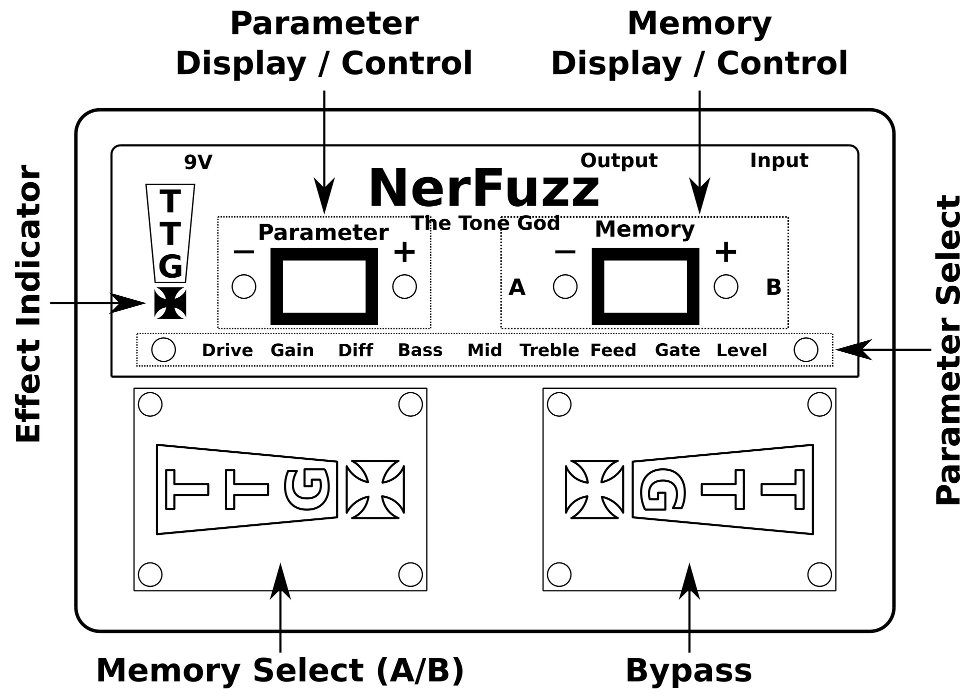
Front Panel
Bypass: The control plate alternately switches the effect between engage and bypass.
Effect Indicator: This light will illuminate when the effect is engaged.
Parameter Select: Use the touch points located to the left and right of the parameter names to cycle until the parameter to be adjusted is selected. The parameters available are Drive, Gain, Diff (Differential), Bass, Mid (Middle), Treble, Feed (Feedback), Gate, and Level.
Parameter Display: The numerical display will show the value of the currently selected parameter.
Parameter Control: Adjusts the currently selected parameter’s value.
Memory Display: The numerical display will show the current memory location (01 – 20). The active patch “A” or “B” will have the corresponding letter illuminated.
Memory Control: Adjust the currently selected memory value.
Memory Select (A/B): The control plate alternates between the “A” and “B” memory patches.
Back Panel
9V: Power supply input. The power supply must be a tleast 9V. The maximum is 24V. The power can be AC or DC. The polarity of the DC plug can be either center positive or enter negative. The supply must be rated for 80mA or more.
Input: Input signal jack. The input is high impedance.
Output: Output signal jack. The output is low impedance.
Touch Interface
The NerFuzz is controlled using a touch interface system made up of a series of touch points that response only to skin contact. These points act similar to push buttons.
Note: If the touch points are not responding to touch make skin contact with either the Bypass or Memory Select (A/B) control plate while using the touch point(s).
Parameters
Drive
The Drive parameter adjusts the level of the signal going into the distortion stage. By increasing the signal level the distortion section will be driven harder creating stronger distortion. At higher settings the drive stage will start to distorted itself which can add even more distortion to the final sound similar to cascading distortion.
At lower settings the signal will be attenuated below the input’s original signal level. This can be used to adjust for higher input levels like that from high gain pickups or other effects.
Note: At high settings the noise level will increase.
Gain
The Gain parameter adjusts the amount of distortion that will be created but the distortion stage. Higher settings will create compression. Lower settings will generate little or no distortion.
Note: At high settings the noise level will increase.
Diff
The Diff parameter when positive enables the differential mode. By adjusting the Diff parameter a wide range of sounds can be created such as crossover, octave, or tripling distortion. “Metallic”, “fizzy”, “splatter”, or “thin” tones can be generated that interact with your playing. Holding notes on some settings will cause a swell effect as the note decays. Higher settings will bring on a smoother type of distortion.
Note: Adjusting the Drive and Gain parameters will affect the behavior of the Diff control.
Bass / Mid / Treble
The three band active tone controls will either cut or boost the respected frequency band. Lower settings cut. Higher settings boost. Bass adjusts lower frequencies, Mid adjusts mid range frequencies, and Treble adjusts higher frequencies.
Feed
The NerFuzz has an internal positive feedback loop adjusted by the Feed parameter. At lower settings the feedback will boost the distortion generated or cause filtering effects as the signal is fed back into the signal chain. If enough feedback is added the NerFuzz will start to oscillate on its own. The other parameters will affect the characteristics of the feedback. The input signal will also affect the feedback characteristics. For example adjusting the volume control on the guitar will change the pitch of the oscillation.
Note: Using buffered devices before the NerFuzz may cause problems in controlling the feedback using guitar controls.
Gate
The Gate parameter when positive engages the gate function. This will set a level at which the distortion stage will be heard. This can be used to block noise from higher Drive and Gain settings, excessive feedback from the Feed parameter, or noise in the environment like hum through pickups. The Gate can also be used to create squelched style fuzz tones like those found in vintage fuzz effects.
Level
Final output level of the effect. At higher settings the output level is boosted from the input level.
Adjusting a Parameter
1. Use the Parameter Select controls to scroll to the parameter to be adjusted. The parameter’s name will be lit when selected. The current value of the parameter will be displayed in the Parameter Display.
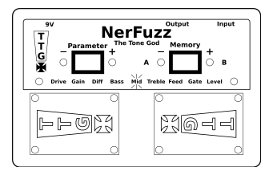
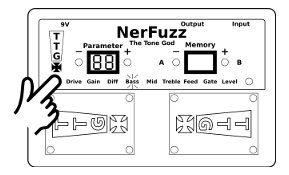
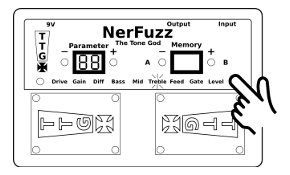
2. The parameter value is increased using the “+” touch point or decreased using the “–” touch point. Short taps will adjust the parameter slowly for making small adjustments. If the touch point is held for a few moments the parameter will be adjusted at a faster rate making setting a large difference value simpler. The sound output is updated as the parameter is adjusted so one can hear the sounding changing. This allows for easy dialing in of particular sound. The value range for each parameter is 00 to 99.
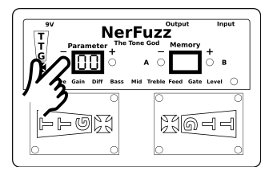
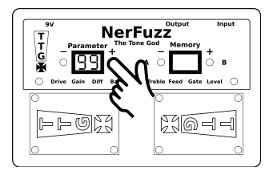
Memory
A memory patch is a collection of parameter settings creating a sound. Each memory has two patches labeled “A” and “B”. The current selected memory value is shown in the Memory Display. The current selected memory patch “A” or “B” is shown with the letter being illuminated. When either the memory value or patch is changed the new memory patch will be loaded.
The parameters of the select patch can be adjusted temporarily. When the memory value or patch is changed those adjusted values will be lost unless a programming cycle was completed before the memory change was made.
Selecting a Memory
To select a memory value use the “+” memory touch point to increase the value or the “–” memory touch point to decrease the value.
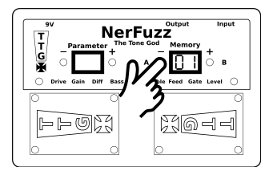
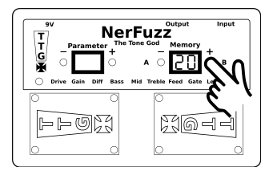
To switch to the alternate memory patch (A or B) depress the Memory A/B control plate.
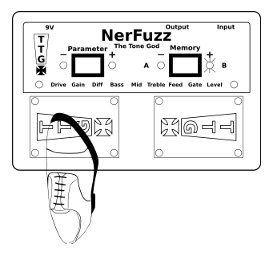
Programming a Memory Location
- To program a memory position hold both Parameter Select touch points until the Memory display, Memory A/B, and Parameter Select lights start to blink.
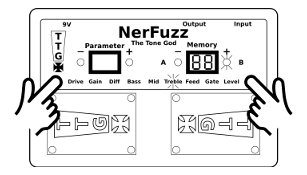
2. Select the memory location, patch (A or B), and the parameter you wish to be displayed when selected.
3. Hold both the Parameter Select touch points until the Memory Display blinks quickly.
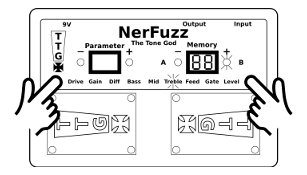
The patch is now stored at that memory location.
Note: To cancel a programming cycle adjust the parameter value using the “–” or “+” touch points or depress the Bypass control plate.
Hands-free Memory Select
A memory can be selected using only the Memory Select (A/B) and Bypass control plates.
1. Make sure the effect is bypassed.
2. Hold the Memory Select (A/B) control down until the Memory Display starts to blink.
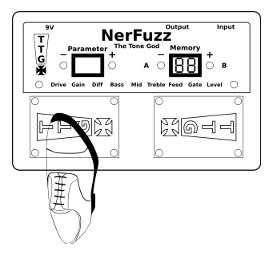
3. The memory can now be increased by depressing the Memory Select (A/B) control or decreased by depressing the Bypass control.
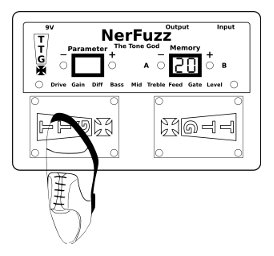
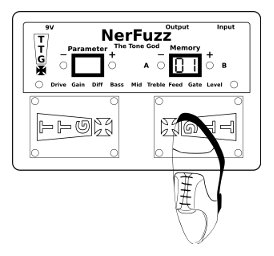
4. Once the memory number is selected hold either the Memory Select (A/B) or Bypass control until the Memory Display stops blinking. The selected memory will now be loaded and all controls will work as normal.
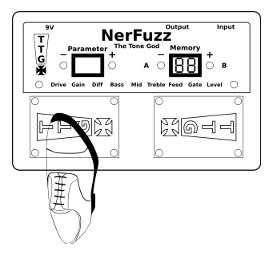
Factory Reset
To perform a factory reset hold the Parameter “–” and Memory “+” touch points while powering the effect on. After a few moments the Effect Indicator will blink rapidly. You can now cycle the power to the effect and it will start normally. The first 10 memory positions (01 – 10) will be programmed with the default presets. The remaining memory positions (11 – 20) will have all the parameters set to zero.
Note: There is no way to recovery the previous settings after a facotry reset is performed. It is suggested that you keep records of your favorite settings for back up purposes.
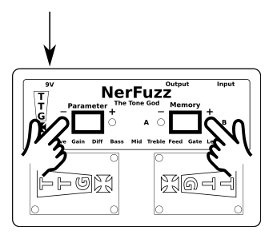
Default Presets
Samples were made using a Fender Stratocaster with Lollar S Series single coil pickups and a Fender Concert amp. Neck pickup selected with volume and tone controls at maximum. Standard tuning. The amp tone controls are set to 12 o’clock with the reverb turned off.
Clean Sample
Memory
Patch A
Patch B
Notes
01
Light Gain
Treble Boost
02
Rock Rthyhm
Rock Lead
03
Fuzz Dynamic
Fuzz Gated
04
Metal w/ Gate
Metal w/o Gate
Set Gate for noise threshold
05
8-Bit Up
8-Bit Down
Instrument control sensitive
06
Octave Up
Swell
Let note decay
07
Smooth Dist
Differential Dist
08
Fizz
Static
Input level sensative
09
Feed Boost
Maxed
10
Theremin High
Theremin Low
Instrument control sensitive
Light Gain
Drive: 10 Gain: 10 Diff: 00 Bass: 50 Mid: 50 Treble: 50 Feed: 00 Gate: 00 Level: 20
A basic low gain sound. Clean for most of the input range.
Treble Boost
Drive: 15 Gain: 07 Diff: 00 Bass: 20 Mid: 50 Treble: 99 Feed: 00 Gate: 00 Level: 40
A low gain sound with the Treble and Level set higher to provide a boost.
Rock Rhythm
Drive: 10 Gain: 30 Diff: 00 Bass: 25 Mid: 50 Treble: 50 Feed: 00 Gate: 00 Level: 10
A simple distortion sound.
Rock Lead
Drive: 25 Gain: 30 Diff: 00 Bass: 25 Mid: 50 Treble: 65 Feed: 00 Gate: 00 Level: 10
A simple distortion sound with added Drive and Treble which can be used for leads.
Fuzz Dynamic
Drive: 50 Gain: 30 Diff: 00 Bass: 35 Mid: 65 Treble: 70 Feed: 00 Gate: 00 Level: 05
A basic fuzz sound. The fuzz will respond to the input’s volume cleaning up when turned down.
Fuzz Gated
Drive: 40 Gain: 30 Diff: 00 Bass: 35 Mid: 65 Treble: 70 Feed: 00 Gate: 15 Level: 05
A fuzz sound with the Gate added. This produces a squelched style fuzz tone. The Gate can be adjusted to change the amount of input level cutoff.
Metal with Gate
Drive: 40 Gain: 45 Diff: 00 Bass: 99 Mid: 00 Treble: 99 Feed: 00 Gate: 05 Level: 05
A higher gain distortion with the Bass and Treble boosted and the Mid cut. Suitable for some heavy metal. To combat noise the Gate is used. The Gate can be adjusted until the ambient noise is blocked out when not playing.
Metal without Gate
Drive: 40 Gain: 45 Diff: 00 Bass: 99 Mid: 00 Treble: 99 Feed: 00 Gate: 00 Level: 05
A higher gain distortion with the Bass and Treble boosted and the Mid cut out suitable for some heavy metal. The is no Gate which allows notes to flow. This setting can be used with the gated version and switched between for gate enable/disable functionality.
8 Bit Up
Drive: 50 Gain: 20 Diff: 00 Bass: 30 Mid: 50 Treble: 50 Feed: 50 Gate: 25 Level: 07
Using the Feed and Gate controls the output is cutoff just as it starts to change pitch. This produces a glitch pitch shifting type of sound similar to older 8-bit game systems. The tone controls are set to emphasize the upper pitches. Changing the input signal (i.e. volume, tone, pickup controls) will change pitch shifting behaviour.
8 Bit Down
Drive: 65 Gain: 50 Diff: 00 Bass: 80 Mid: 50 Treble: 40 Feed: 50 Gate: 20 Level: 05
Using the Feed and Gate controls the output is cutoff just as it starts to change pitch. This produces a glitch pitch shifting type of sound similar to older 8-bit game systems. The tone controls are set to emphasize the lower pitches. Changing the input signal (i.e. volume, tone, pickup controls) will change pitch shifting behaviour.
Octave Up
Drive: 50 Gain: 20 Diff: 65 Bass: 50 Mid: 50 Treble: 50 Feed: 00 Gate: 00 Level: 10
Using the Diff parameter an octave up sound can be achieved. The Drive parameter will control how pronounced the octave up sound is.
Swell
Drive: 90 Gain: 65 Diff: 65 Bass: 40 Mid: 85 Treble: 85 Feed: 00 Gate: 00 Level: 05
Increasing the Drive and Gain parameters with the Diff parameter will create a sound that will swell as the note decays.
Smooth Distortion
Drive: 50 Gain: 00 Diff: 99 Bass: 50 Mid: 50 Treble: 50 Feed: 00 Gate: 00 Level: 05
Setting the Diff parameter to max allows the distortion created by the Drive parameter to be heard. This produces a smoother sounding distortion similar to overdrive effects.
Differential Distortion
Drive: 50 Gain: 50 Diff: 50 Bass: 50 Mid: 50 Treble: 50 Feed: 00 Gate: 00 Level: 08
A basic setting that demonstrates differential distortion. This type of distortion has increased harmonics which can make for a metallic sound. At lower settings this can add harmonics to a simple distortion making for a richer sound.
Fizz
Drive: 99 Gain: 10 Diff: 50 Bass: 00 Mid: 50 Treble: 80 Feed: 00 Gate: 00 Level: 15
Setting the Drive parameter high but setting the Gain parameter low with the Diff parameter set mid value will create a constricted sound. The tone controls are set to emphasize the high frequencies to create a sharper sound.
Static
Drive: 30 Gain: 99 Diff: 65 Bass: 50 Mid: 50 Treble: 50 Feed: 00 Gate: 50 Level: 10
Setting the Gain high with a lower Drive and the Diff engaged will create a sound that at lower input volumes will be clean but when a threshold is reached the sound will clip sharply. The threshold at which the clipping will occur can be adjusted with the Gate parameter.
Feed Boost
Drive: 20 Gain: 99 Diff: 00 Bass: 30 Mid: 70 Treble: 85 Feed: 20 Gate: 05 Level: 05
The level of distortion is increased using the Feed parameter. The Gate is used to keep the squealing from the feedback from bleeding through. This produces a strong fuzz tone.
Maxed
Drive: 99 Gain: 99 Diff: 00 Bass: 99 Mid: 99 Treble: 99 Feed: 00 Gate: 05 Level: 05
The Drive, Gain, and tone parameters set to their maximum values. The Gate parameter is used to keep noise from bleeding though when not playing.
Theremin High
Drive: 20 Gain: 25 Diff: 00 Bass: 25 Mid: 40 Treble: 50 Feed: 50 Gate: 00 Level: 03
The Feed parameter is used to create self oscillation. The tone controls are set to bring out the higher frequency feedback. Changing the pickup, tone, and volume controls on the instrument will change the response to the input notes.
Theremin Low
Drive: 20 Gain: 25 Diff: 00 Bass: 85 Mid: 70 Treble: 10 Feed: 50 Gate: 00 Level: 03
The Feed parameter is used to create self oscillation. The tone controls are set to bring out the lower frequency feedback. Changing the pickup, tone, and volume controls on the instrument will change the response to the input notes.