Primary Navigation Menu
Fumes given off when soldering are not good for one’s health. One solution is to use a solder fume extractor. The problem is that fume extractors are either hard to get or are somewhat expensive. This article is to show you how to build a solder fume extractor from fairly cheap and easy to get parts in a short amount of time.
Most personal solder fume extractors are made of a few basic parts. A fan, housing for a filter, a hood, and a stand. Of these parts the most important is the filter. Most extractors use an active carbon filter. Of all these parts the filter is one you should not substitute. Fortunately the filters are cheap and easy to get. I choose to use Weller’s WSA350F filters (Figure 1) because they can be purchased from many places and are a square size that fits a 120mm fan nicely. You get three for around $6 as of this writing.
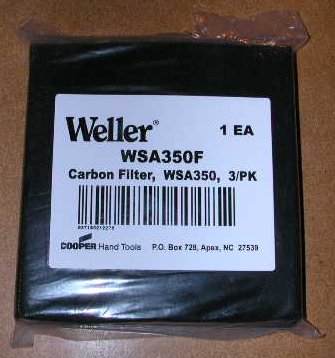
Filter
The filters fit a 120mm fan without the need for modification. You can use a AC fan and add a cord that plugs right into the wall for convenience. If you choose this method you might want to add a switch, fuse, and perhaps a speed control of some sort.
An easier option might be to get a DC fan. I choose a 12VDC fan (Figure 2) this way I can power the fan off of one my power supplies. I don’t run anything live while I solder so using a power supply during soldering to power a fan does not affect me. The added benefit is that I can use the variable voltage feature in my supplies as a speed control. This reduces the need to build a power supply and speed controller as well as dealing with other safety issues that using full line voltage AC would have presented.

Fan
I soldered a long run of power wire to the fan so I can move the extractor around as needed. I could have gone with tinned wire ends to hook up to the power supply but instead I choose to use some screw on banana power plugs (Figure 3) which I keep around to make quick connections. None of these parts cost me anything as had them on hand but buying the parts new would not cost that much.

Connectors
There are a few options for attach the filter to the fan. I choose to use reusable wire ties (Figure 4). I have these on hand for wrapping cables. They are very cheap and you can open and close them making future filter changes easy.

Wire Ties
Lay the filter on the fan’s intake side. Run the wire ties through the fan’s mounting hole piercing the filter. Wrap the ties around tightly to hold the filter and lock the ties (Figure 5).

Attached Filter
Having a stand that hold the extractor in place makes working very easy. To make a stand I took some scrap 14 gauge copper ground wire and bent it into a “U” shape (Figure 6). The wire is stiff enough to hold the fan’s weight while still flexible to making adjustments.

Wire Stand
I run the wire ends into the fan’s mounting holes which the ties also pass through (Figure 7). The wire ties make for a tight fit which keeps the stand from flopping around.
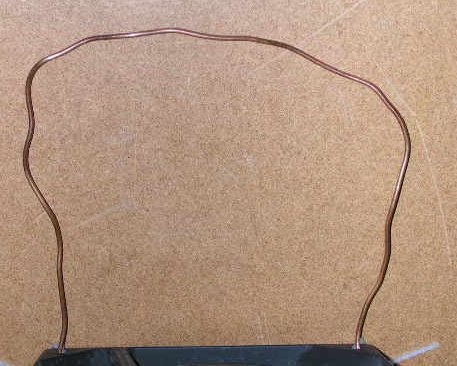
Wire Stand Attached
I found that I did not need a hood but if you want one you can cut a few pieces of cardboard and run the ties through the pieces to hold them in place around the fan.
The final solder fume extractor (Figure 8). It took me less then ten minutes to build. I highly recommend that you build a solder fume extractor as well as your soldering experience will be much more enjoyable without having to worry about solder fumes.

Completed Stand
Copyright The Tone God 2025