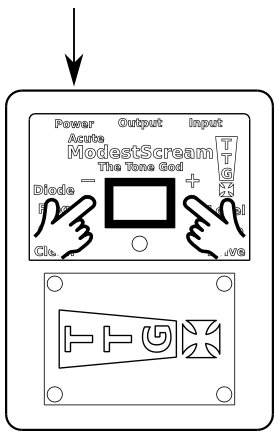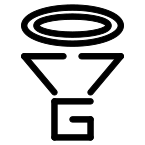Acute ModestScream

$230Add to cart
The Acute ModestScream is our take on the classic green overdrive. Added to the original circuit are four of the most popular circuit modifications (“mods”) including switchable diode combinations, switchable frequency response ranges (a.k.a. “FAT” mod), switchable opamps, and a clean blend. All of the mods can be applied on demand while powered on and plugged in with no pops or other noise. No need to take the effect apart or fire up the solder iron to change parts over and over again. No need to have your effect modified by someone else. No need to keep buying yet another variation of the same circuit only to find out you do not like that version.
With 18 different different diode combinations, four different frequency response ranges, four different opamps, and the clean blend control the Acute ModestScream can create 576 different variations in one unit. Now you can try the most popular mods and decide for yourself what specific mods you like. If your overdrive tastes ever change you can simply adjust the mods instead of buying a new overdrive.
Continuing the tradition the Acute ModestScream uses a touch interface which only responds to skin contact. There is no worry that settings will be changed by mishandling either in transit or in performance. There are no knobs to break off or difficulties seeing settings on stage. The large bypass control plate should be able to take just about any abuse one can throw at it and not wear out.
By using solid state controls you do not have to worry about controls getting old, dirty, or scratchy eventually needing replacement. The display gives a clear numerical value of the parameters which you can record in your own records knowing you can come back to that sound anytime you want. Something you cannot do using the “o’clock” style of parameter value recording which because of it’s inaccurate nature may cause you to lose that magic sound.
The Acute ModestScream will remember the last setting even when powered off. Upon power on the previous setting will be restored.
Features:
18 Switchable Clipping Diode combinations
Four switchable cutoff frequency ranges (a.k.a. FAT mod)
Four switchable opamps (RC4558D, TL072, NE5532, TLC2272)
Adjustable Clean blend
Extended Drive range (increased both minimum and maximum gain ranges)
Touch interface
Current settings are saved and loaded on power up
Solid state parameter control
Large high impact resistant control plate for bypass
True bypass with LED indicator and automatic bypass on power failure
Clear and bright display
High quality components
Durable construction
9V DC (any polarity) input power
Touch Interface
Unlike traditional effects which use mechanical parts to adjust parameters the controls have been replaced with a touch interface. The reasons for using the touch interface are:
No moving parts so it will not wear out
No hardware to break like knobs, shafts, switches, etc.
The interface will only respond to skin contact preventing unintentional adjustments from other sources (i.e. foot slips, transit vibration, etc.)
Low profile so as to not catch on any stray items like cables, shoe laces, pants, etc.
Solid State Control
By replacing mechanical controls that adjust the effect parameters with solid state technology many advantages can be achieved. The controls should not degrade over time. They will not get noisy, dirty, or easily damaged. They should not need replacing over the life span of the effect.
The parameter value reproduction accuracy is much improved by replacing the approximate “o’clock” style settings with clear numerical values. These values will not change or float over time. Favourite settings can be recorded either in one’s personal records, for example in a notebook or spreadsheet. When the sound is needed it can easily be dialed back in. No more loosing that special setting.
Bypass
The Acute ModestScream is true bypass. The Acute ModestScream will remember the last state it was in before being powered off. When powered back on the Acute ModestScream will return to that state. If a power failure occurs the Acute ModestScream will automatically go into bypass and continue to pass signal without the need of power.
Construction
The Acute ModestScream is constructed with high quality parts. All finishes and hardware have been selected for durability. The display is clearly visible in dark and well lit environments. Controls are easily accessible and simple to use.
Power Input
The power input system allows the Acute ModestScream to accept DC of either polarity input power of 9V at 50mA or more making the Acute ModestScream flexible for various hardware power supply configurations such as those found on pedal board power supplies. The Acute ModestScream is ships with a low profile single slot light weight power supply.
A Demostration of Each Parameter
Manual
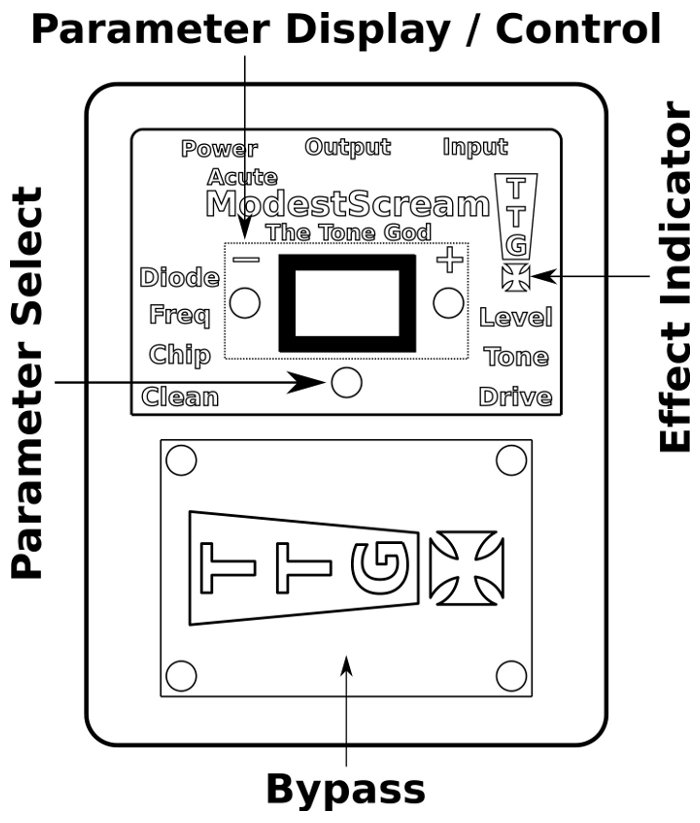
Front Panel
Bypass: The control plate alternately switches the effect between engage and bypass.
Effect Indicator: This light will illuminate when the effect is engaged.
Parameter Select: Use the touch points located to the left and right of the parameter names to cycle until the parameter to be adjusted is selected. The parameters available are Diode, Freq, Chip, Clean, Drive, Tone, and Level.
Parameter Display: The numerical display will show the value of the currently selected parameter.
Parameter Control: Adjusts the currently selected parameter’s value.
Back Panel
Power: Power supply input. The power supply must be 9V DC. The polarity of the DC plug can be either center positive or center negative. The supply must be rated for 50mA or more.
Input: Input signal jack. The input is high impedance.
Output: Output signal jack. The output is low impedance.
Touch Interface
The ModestScream is controlled using a touch interface system made up of a series of touch points that response only to skin contact. These points act similar to push buttons.
Note: If the touch points are not responding to touch make skin contact with the Bypass touch plate while using the touch points.
Parameters
Diode
The Diode parameter selects the diode combination that will be used in the clipping section of the circuit. Diodes differ by the voltage they will clip at and how smooth their transition into clipping is. Six different diode types are available: Silicon, Schottky, LED, MOSFET, MOSFET body diode, and no diode.
Silicon diodes are the traditional clipping diode. Schottky diodes are similar to Germanium diodes which clip at a lower voltage and have a “soft” feel. LEDs clip at a higher voltage and have more of a “crunch” sound. MOSFETs clip at a high voltage and have a “creamy” sound. The MOSFETs have an internal diode that some prefer to the Silicon diode for a “smoother” sound. There is also the option to have no diode so you can allow the opamp to clip naturally or you can set the “Drive” parameter lower and use the effect as a clean boost.
Using the same type diodes will create symmetrical distortion which the traditional overdrive uses. You can also use different diode types with each other to create asymmetrical distortion which sometimes has a “tube-like” sound that some prefer. The six different diode types can be mixed in a total of 18 different diode pairs listed below:
| Diode Setting | Diode One | Diode Two |
| 01 | Silicon | Silicon |
| 02 | Schottky | Schottky |
| 03 | LED | LED |
| 04 | MOSFET | MOSFET |
| 05 | MOSFET (body diode) | MOSFET (body diode) |
| 06 | Silicon | Schottky |
| 07 | Silicon | LED |
| 08 | Silicon | MOSFET |
| 09 | Silicon | MOSFET (body diode) |
| 10 | Schottky | LED |
| 11 | Schottky | MOSFET |
| 12 | Schottky | MOSFET (body diode) |
| 13 | LED | MOSFET |
| 14 | LED | MOSFET (body diode) |
| 15 | MOSFET | MOSFET (body diode) |
| 16 | MOSFET | No Diode |
| 17 | MOSFET (body diode) | No Diode |
| 18 | No Diode | No Diode |
Note: Changing diode pairs will affect the output level of the distortion so adjustments may need to be made after selecting a different diode pair.
Freq
The Freq parameter selects the cutoff frequency range of the distortion stage. The cutoff creates the common “mid hump” that the overdrive is known for. Some prefer to have this cutoff frequency either adjusted or removed completely giving the overdrive full frequency response. This is often referred to as the “FAT” mod.
You can select between the stock response “mid hump”, double the stock frequency range for more response, full response “FAT” mod, and half the stock range which creates an even stronger “mid hump”. The ranges are listed below:
| Freq Setting | Freqency Response |
| 01 | Normal (Stock) |
| 02 | Double / Extended |
| 03 | Full |
| 04 | Half / Limited |
Chip
The Chip parameter selects the opamp IC “chip” to be used. It has long been a popular mod to switch the opamp to a different model. The opamps can be selected on demand without having to open the case and change part. Four of the most popular opamps are available. The RC4558D which is a stock model, TL072 JFET, NE5532 low noise, and TLC2272 MOSFET. The settings are listed below:
| Chip Setting | Chip Selected |
| 01 | RC4558D (Stock) |
| 02 | TL072 |
| 03 | NE5532 |
| 04 | TLC2272 |
Clean
The Clean parameter mixes the clean input signal with the distorted signal in the final output. By adding the clean signal back to the distorted signal you can regain note definition. Some players use two amps at once one distorted and one clean. Now you can do this inside the effect so you no longer need two amps.
There is no gain in the clean signal compared to the distorted signal so the distorted signal may need to be adjust using the Level parameter to allow the clean signal to be heard. 00 is no clean signal, 99 is full clean signal.
Drive
The Drive parameter adjusts the gain of the distortion stage. The gain range has been increase from the stock range. You now have a higher maximum gain but also a lower minimum gain. The extra gain can help create a more aggressive sound and the lower gain is useful for using the effect as a clean boost. 00 is minimum gain, 99 is maximum gain.
Tone
The Tone parameter adjusts the mount of treble from the distortion stage. 00 is minimum treble, 99 is maximum treble.
Level
The Level parameter adjusts the output level of the distortion. 00 is minimum output, 99 is maximum output.
Adjusting a Parameter
1. Use the Parameter Select controls to scroll to the parameter to be adjusted. The parameter’s name will be lit when selected. The current value of the parameter will be displayed in the Parameter Display.
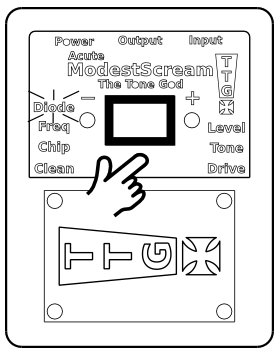
2. The parameter value is increased using the “+” touch point or decreased using the “–” touch point. Short taps will adjust the parameter slowly for making small adjustments. If the touch point is held for a few moments the parameter will be adjusted at a faster rate making setting a large difference value simpler. The sound output is updated as the parameter is adjusted so one can hear the sounding changing. This allows for easy dialing in of particular sound. The value range for each parameter is 00 to 99.
The Diode, Freq, and Chip are mode parameters. They will only adjust one step value per touch. When they reach their minimum or maximum value they will restart from the next logical value.
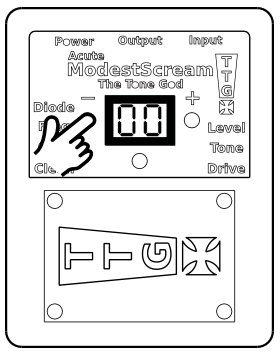
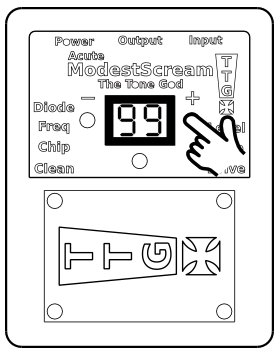
Factory Reset
To perform a factory reset hold the Parameter “–” and “+” touch points while powering the effect on. After a few moments the Effect Indicator will blink rapidly. You can now cycle the power to the effect and it will start normally. The Acute ModestScream will be programmed with a simple default distortion setting.
Note: There is no way to recovery the previous settings after a facotry reset is performed. It is suggested that you keep records of your favorite settings for back up purposes.